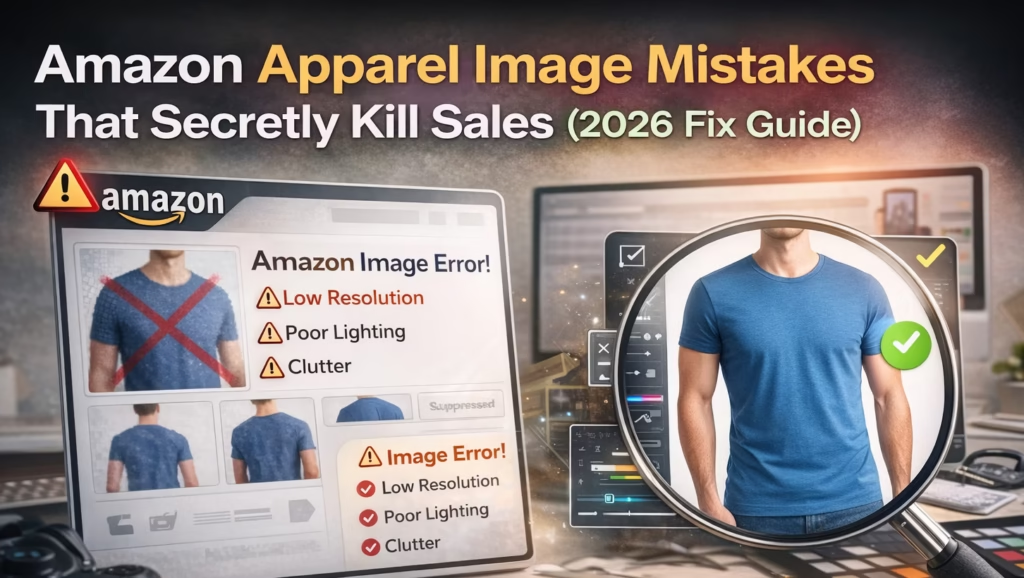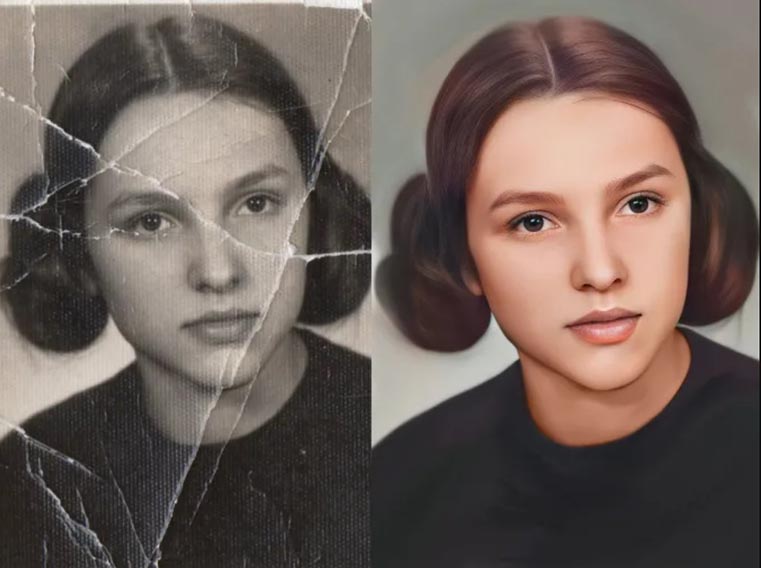
Preserving Memories: The Importance of Photo Restoration
Photographs are more than just images; they are tangible links to our past, encapsulating precious moments and familial legacies. Over time, these cherished keepsakes can succumb to the ravages of time, suffering from various forms of damage. Photo restoration offers a powerful means of salvaging these invaluable artifacts, ensuring that our personal histories remain vibrant and accessible for generations to come. This guide will provide a comprehensive overview of the photo restoration process, from basic techniques to advanced methodologies.
Why Restore Old Photos? More Than Just Nostalgia
The impulse to restore old photographs transcends mere nostalgia. It is a profound act of preservation, an attempt to maintain a connection with our heritage. Restored photographs allow us to revisit pivotal moments in our lives, to see the faces of our ancestors in vivid detail, and to share these stories with subsequent generations. They become potent conduits of intergenerational communication, fostering a sense of continuity and belonging. Furthermore, restoration can often unearth details obscured by damage, offering new insights into the past.
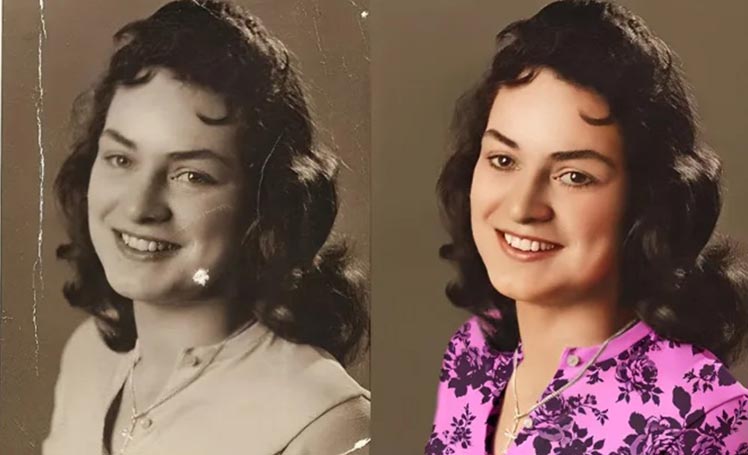
The Different Types of Photo Damage: A Visual Guide
Understanding the diverse types of damage that can afflict photographs is crucial for effective restoration. Each type requires a specific approach and set of techniques.
Fading and Discoloration: The Silent Thief of Color
Over time, chemical processes within photographic prints can lead to fading and discoloration. Colors lose their vibrancy, shifting towards sepia tones or exhibiting unwanted color casts. This chromatic aberration is a common issue, often exacerbated by exposure to light and environmental factors.
Tears, Creases, and Folds: Physical Trauma to Your Prints
Physical damage, such as tears, creases, and folds, can significantly detract from a photograph’s integrity. These imperfections disrupt the image’s continuity and can be particularly challenging to repair, often necessitating meticulous digital reconstruction.
Water Damage: A Soaking Disaster
Water damage can cause a multitude of problems, including staining, warping, and the adhesion of the photograph to its backing. The severity of the damage depends on the duration of exposure and the type of water involved.
Mold and Mildew: The Unseen Threat
Mold and mildew thrive in humid environments and can inflict irreversible damage to photographs. These microorganisms can cause staining, discoloration, and even the complete disintegration of the image emulsion.
Scratches and Abrasions: Surface-Level Scars
Scratches and abrasions, while often superficial, can still mar the visual appeal of a photograph. These linear imperfections can be caused by improper handling or storage.
Essential Tools and Software for Photo Restoration
Successful photo restoration relies on a combination of appropriate tools and software.
High-Resolution Scanner: Capturing Every Detail
A high-resolution scanner is paramount for capturing a detailed digital representation of the photograph. A scanner with a resolution of at least 600 dpi is recommended for optimal results.
Photo Editing Software: Your Digital Toolkit (e.g., Photoshop, GIMP)
Photo editing software, such as Adobe Photoshop or the open-source GIMP, provides the necessary tools for digital manipulation and restoration. These programs offer a range of features, including cloning, healing, and color correction tools.
Archival Storage Solutions: Protecting Your Restored Treasures
Proper storage is essential for preserving both original and restored photographs. Archival-quality materials, such as acid-free albums and storage boxes, are crucial for preventing further deterioration.
Cleaning Supplies: Gentle Care for Fragile Prints
Gentle cleaning may be necessary before scanning. Soft brushes, microfiber cloths, and specialized photographic cleaning solutions should be used with extreme caution.
The Digital Photo Restoration Workflow: A Step-by-Step Breakdown
A systematic approach is essential for effective photo restoration.
Step 1: Preparing Your Photo for Scanning: A Gentle Approach
Carefully remove any loose debris from the photograph using a soft brush. Avoid using excessive force, which could exacerbate existing damage.
Step 2: Scanning at High Resolution: Maximizing Image Quality
Scan the photograph at the highest possible resolution to capture maximum detail. This will provide more data to work with during the restoration process.
Step 3: Creating a Backup Copy: Safety First!
Immediately create a backup copy of the scanned image. This safeguards against data loss and ensures that you always have an original to revert to.
Step 4: Removing Dust and Scratches: The Spot Healing Brush and Clone Stamp Tool in Action
Utilize the spot healing brush and clone stamp tools in your photo editing software to remove dust, scratches, and other minor imperfections. These tools allow for seamless blending and repair.
Step 5: Correcting Color Casts and Fading: Reviving Lost Hues
Use color correction tools to address color casts and fading. Adjusting levels, curves, and color balance can revitalize the image’s original hues.
Step 6: Repairing Tears and Creases: The Art of Digital Mending
Repairing tears and creases requires meticulous digital reconstruction. The clone stamp and healing brush tools, combined with careful manipulation, can effectively mend these imperfections.
Step 7: Sharpening and Final Touches: Polishing Your Masterpiece
Apply sharpening sparingly to enhance details without introducing artifacts. Make any final adjustments to optimize the image’s overall appearance.
Advanced Photo Restoration Techniques: Taking It to the Next Level
Certain types of damage require more advanced techniques.
Reconstructing Missing Parts: The Power of Content-Aware Fill
Content-aware fill can be used to reconstruct missing portions of an image by intelligently filling in gaps based on surrounding pixels.
Restoring Water-Damaged Photos: A Delicate Process
Restoring water-damaged photos often involves specialized techniques, such as digital blending and texture reconstruction.
Dealing with Mold and Mildew: Specialized Cleaning and Digital Repair
Addressing mold and mildew requires both careful physical cleaning and meticulous digital repair to remove stains and damage.
Choosing the Right Restoration Method: DIY vs. Professional Services
Deciding whether to attempt DIY restoration or hire a professional depends on several factors.
When to DIY: The Pros and Cons
DIY restoration can be cost-effective for minor damage. However, it requires time, patience, and a degree of technical proficiency.
When to Hire a Professional: Expertise and Equipment
For complex damage or valuable photographs, hiring a professional restoration service is recommended. Professionals possess the expertise, experience, and specialized equipment to achieve optimal results.
Finding a Reputable Photo Restoration Service: What to Look For
When choosing a professional service, look for experience, positive reviews, and a clear understanding of archival best practices.
Preserving Your Restored Photos for Future Generations: Archival Best Practices
Proper storage is crucial for ensuring the longevity of restored photographs.
Digital Storage Solutions: Cloud Backup and External Hard Drives
Store digital copies of your restored photos on multiple platforms, including cloud storage and external hard drives.
Physical Archiving: Acid-Free Albums and Storage Boxes
Store physical prints in acid-free albums and storage boxes to prevent further deterioration.
Ethical Considerations in Photo Restoration: Maintaining Authenticity
Ethical considerations are paramount in photo restoration.
Balancing Restoration with Preservation: Respecting the Original Image
The goal of restoration should be to enhance, not to alter, the original image. Avoid making changes that misrepresent the photograph’s historical context.
Documenting Your Restoration Process: Transparency and Integrity
Maintain a record of the restoration process, documenting the changes made. This ensures transparency and allows for future reference.
Conclusion: A Legacy Preserved: The Enduring Power of Photo Restoration
Photo restoration, a powerful tool mastered by Photo Fix Team, plays a crucial role in preserving our visual heritage. By employing appropriate techniques and adhering to ethical guidelines, we ensure that these invaluable artifacts continue to tell their stories for generations to come, safeguarding our collective memory and celebrating the enduring power of photographic imagery.
Amazon Apparel Image Mistakes That Secretly Kill Sales (2026 Fix Guide)
Categories Introduction If your clothing products are not converting on Amazon, there’s a high chance…
How We Helped an E-commerce Brand Increase Sales by 35% with Professional Retouching
When it comes to e-commerce, first impressions are crucial. A shopper’s decision to click “Add…
How to Use Ghost Mannequin Photography to Showcase Your Apparel Products
Empowering Success TogetherHow to Use Ghost Mannequin Photography to Showcase Your Apparel ProductsWe provide comprehensive…
Spring Fashion 2025: The Hottest Colors to Wear
Empowering Success TogetherSpring Fashion 2025: The Hottest Colors to WearWe provide comprehensive solutions and support…
Real Estate Photo Remote Editing: The Ultimate Guide to Enhancing Property Images
Empowering Success TogetherReal Estate Photo Remote Editing: The Ultimate Guide to Enhancing Property ImagesWe provide…
DIY vs Professional Ecommerce Photo Editing: Which is Right for You?
Empowering Success TogetherDIY vs. Professional Ecommerce Photo Editing: Which is Right for You?We provide comprehensive…
LET’S COLLABORATE TO ENHANCE YOUR PHOTO
OUR ECOMMERCE PHOTO EDITING SERVICES READY FOR YOU!
Get the Awesome Quote!
One of the most important things is to pick the best professional ecommerce photo editing services company.
Quick Peek at Our Quality!
Every issue that arises will be explained in detail. It’s time to start planning your adventures with our ecommerce photo editing service.