How to Achieve Amazing Body Transformations in Photoshop
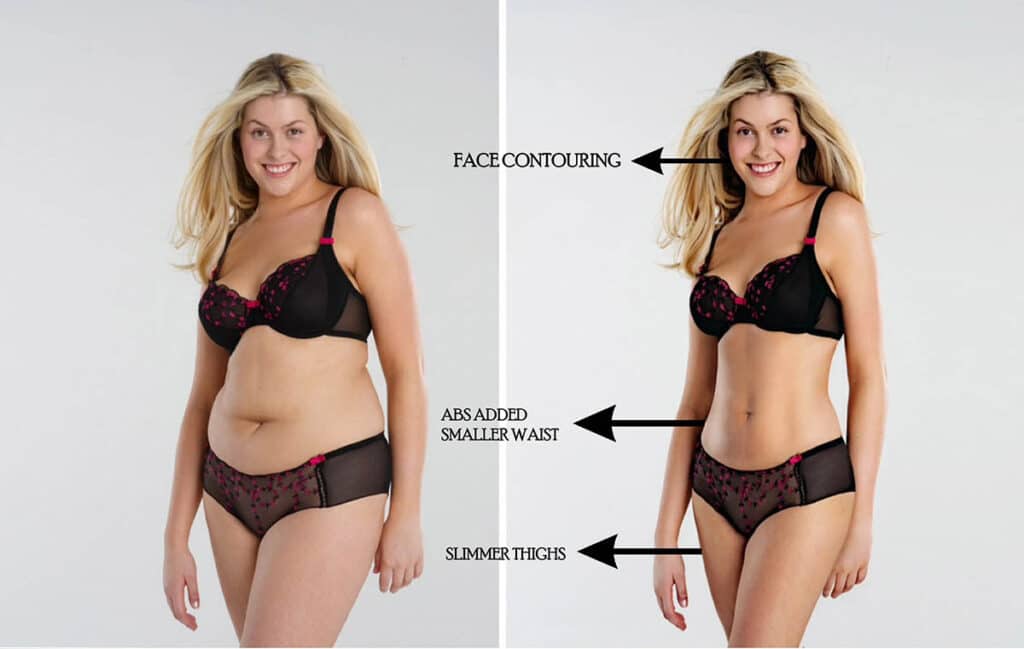
Welcome to our comprehensive guide on achieving stunning body transformations using Photoshop. At Photo Fix Team, we are dedicated to providing you with the most effective techniques and tips to help you create visually appealing images. Whether you’re a professional photographer, a graphic designer, or simply an enthusiast, this article will equip you with the knowledge to make a person look skinny in photos with utmost precision and realism.
Understanding the Art of Body Transformations
Photoshop has become an indispensable tool for enhancing and manipulating images. However, it’s essential to approach body transformations with sensitivity and respect for the individuals portrayed. The purpose of this guide is to empower you with the skills needed to make subtle adjustments that enhance the overall aesthetics of an image without distorting the subject’s natural appearance.

Step 1: Proper Selection and Preparation
To begin the process, you must carefully select and prepare the image you wish to work on. Follow these steps:
-
Select the Subject: Identify the photograph that requires body transformation and open it in Photoshop.
-
Duplicate the Layer: Create a duplicate layer of the image to preserve the original while making adjustments.
-
Retouch Minor Imperfections: Utilize the healing brush tool to remove any minor blemishes or imperfections present on the subject’s skin.
-
Adjust Color and Lighting: Make necessary adjustments to ensure optimal lighting and color balance in the image.
Step 2: Proportional Alterations
Creating a visually appealing body transformation involves proportionate adjustments to various body parts. Here’s how you can achieve that:
-
Slimming Techniques: Use the Liquify tool to make subtle modifications to the subject’s body shape. Reduce the width of the waist, hips, and thighs by gently pushing and pulling pixels.
-
Posture and Alignment: Enhance the overall posture and alignment of the subject by using the Transform tool. Correct slouching or uneven positioning for a more refined appearance.
-
Body Contouring: Employ Dodge and Burn techniques to accentuate muscle definition or create the illusion of a more toned physique.
Step 3: Clothing and Styling Enhancements
In this step, we will explore techniques to improve the subject’s appearance through clothing and styling adjustments:
-
Clothing Manipulation: Use the Clone Stamp tool to modify the clothing to fit the transformed body shape seamlessly. Ensure that the alterations appear natural and realistic.
-
Fabric Wrinkles: Pay attention to the fabric wrinkles and adjust them accordingly to maintain consistency with the body transformations made.
-
Color and Texture: Adjust the colors and textures of the clothing to complement the overall image aesthetics and make the subject appear more fashionable.
Step 4: Final Touches and Realism
To achieve a high-quality, realistic body transformation, we recommend the following final touches:
-
Skin Retouching: Apply subtle skin retouching techniques to maintain a natural appearance. Refine skin tones, remove imperfections, and achieve a soft, smooth texture.
-
Hair and Makeup: Make necessary adjustments to the subject’s hair and makeup, if applicable, to enhance the overall transformation and maintain consistency.
-
Depth and Dimension: Add depth and dimension to the image by utilizing shading techniques. This will further enhance the realism of the body transformation.
-
Review and Refine: Take a step back and review your work. Make any necessary refinements to ensure a flawless and believable end result.
Congratulations! You have now mastered the art of creating incredible body transformations using Photoshop. By following the techniques outlined in this guide, you can achieve stunning results while maintaining the integrity and natural appearance of the subject. Remember to approach these transformations with sensitivity and respect, keeping in mind that everyone deserves to feel confident and comfortable in their own skin.
At Photo Fix Team, we strive to provide you with valuable resources and expert advice to elevate your creative endeavors. With our guidance, you can unlock the full potential of Photoshop and create captivating images that leave a lasting impression.
Disclaimer
Please note that while Photoshop offers powerful tools for image editing, it’s essential to use them responsibly and ethically. Always seek proper permissions and respect the privacy of individuals before making any alterations to their photographs.
The Ultimate Guide to Hire Professional Photo Editor… Photo Fix Team












