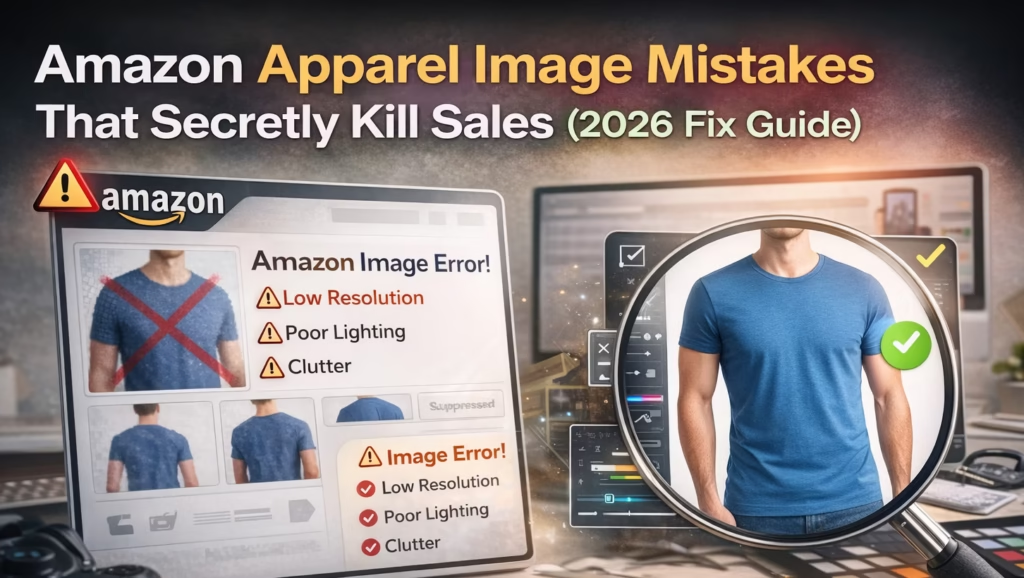High-quality product photos are essential for any successful online store. They’re often the first thing potential customers see, and they can make or break a sale. But even with the best photography, some common photo editing mistakes can sabotage your efforts. This article outlines five frequent errors and provides practical solutions to ensure your product images look professional and convert browsers into buyers.
1. Inconsistent Backgrounds:
Imagine a product page with a jumble of different backgrounds – some white, some gray, some cluttered. It looks unprofessional and makes it difficult for customers to focus on the product itself. Consistency is key for a clean and cohesive look.
- The Mistake: Using a variety of backgrounds across your product images, creating a disorganized and unprofessional appearance.
- The Solution: Stick to a single, clean background for all your product photos. White or light gray are generally recommended as they provide a neutral backdrop and meet the requirements of many online marketplaces. If you’re shooting on different backgrounds, use photo editing software to remove the original background and replace it with a consistent one. Tools like the pen tool, background eraser, or even AI-powered background removal features can help.
Cons:
- Unprofessional Appearance: Creates a disorganized and amateurish look, damaging brand credibility.
- Distracts from the Product: Makes it harder for customers to focus on the product itself.
- Reduces Visual Cohesion: Makes your product listings look disjointed and less appealing.
- Difficult to Compare Products: Makes it challenging for customers to compare different products side-by-side.
- Can Impact Sales: A lack of visual consistency can deter potential buyers.
Pros (of avoiding inconsistent backgrounds):
- Professional Look: A consistent background creates a clean, polished, and professional image.
- Focus on the Product: Draws attention to the product and its features.
- Improved Brand Image: Enhances brand consistency and recognition.
- Easier Product Comparison: Allows customers to easily compare different products.
- Increased Sales Potential: A more professional presentation can lead to higher conversion rates.
2. Poor Lighting and Color Correction:
Uneven lighting can create harsh shadows or make your products appear dull and lifeless. Incorrect color correction can distort the true colors of your products, leading to customer dissatisfaction and returns.
- The Mistake: Failing to correct for poor lighting, resulting in images that are too dark, too bright, or have inaccurate colors.
- The Solution: Invest time in proper lighting during your photoshoot. Soft, diffused light is ideal. If you can’t control the lighting perfectly during the shoot, use photo editing software to adjust brightness, contrast, shadows, and highlights. Pay close attention to white balance and color temperature to ensure your product colors are accurately represented. Use color correction tools and compare your edited image to the actual product to ensure accuracy.
Cons:
- Inaccurate Product Representation: Distorted colors can lead to customer dissatisfaction and returns.
- Dull and Lifeless Images: Poor lighting can make products appear unappealing.
- Shadows and Glare: Uneven lighting can create distracting shadows or glare.
- Reduced Perceived Value: Poorly lit images can make products seem cheaper or lower quality.
Pros (of good lighting and color correction):
- Accurate Product Representation: Ensures product colors are true to life.
- Vibrant and Appealing Images: Good lighting makes products look more attractive.
- Highlights Product Details: Proper lighting can emphasize textures and details.
- Increased Perceived Value: Well-lit images can make products seem more premium.
3. Incorrect Image Dimensions and File Formats:
Ecommerce platforms have specific requirements for image size and file format. Using the wrong dimensions can lead to blurry images, cropping issues, or even rejection by the platform.
- The Mistake: Uploading images that are too small, too large, or in the wrong file format (e.g., using a PNG when a JPG is required).
- The Solution: Carefully check the image requirements of the platforms you’re selling on. Resize and crop your images accordingly before uploading. Use the correct file format (JPG is generally preferred for product photos due to its smaller file size, but PNG may be necessary for images with transparency). Optimize your images for web use to ensure fast loading times without sacrificing quality.
Cons:
- Blurry or Pixelated Images: Using images that are too small can result in poor image quality.
- Cropping Issues: Incorrect aspect ratios can lead to important parts of the product being cropped out.
- Rejection by Platforms: Many ecommerce platforms have strict image requirements, and non-compliant images may be rejected.
- Slow Loading Times: Using excessively large files can slow down your website.
Pros (of correct dimensions and formats):
- Clear and Crisp Images: Ensure your product images look sharp and professional.
- Proper Display: Products are displayed correctly without any cropping issues.
- Platform Compliance: Images meet the requirements of the platforms you’re selling on.
- Fast Loading Times: Optimized images improve website performance.
4. Over-Editing and Filters:
While some editing is necessary, overdoing it can make your products look artificial and detract from their appeal. Heavy filters, excessive retouching, and unrealistic color enhancements can mislead customers and damage your brand’s credibility.
- The Mistake: Applying too many filters, excessively retouching product images, or making unrealistic color changes.
- The Solution: Keep your edits subtle and natural. Focus on enhancing the product’s features, not distorting them. Avoid using Instagram-style filters on product photos. Retouching should be minimal and only used to correct minor imperfections, not to completely alter the product’s appearance. Aim for a realistic representation of the product.
Cons:
- Unrealistic Product Appearance: Can mislead customers about the actual product.
- Loss of Trust: Over-edited images can damage your brand’s credibility.
- Artificial Look: Products can appear unnatural and unappealing.
- Increased Returns: Customers may be disappointed when the product doesn’t match the overly edited image.
Pros (of subtle and natural editing):
- Enhances Product Features: Subtle edits can highlight key details.
- Maintains Product Authenticity: Products look realistic and true to life.
- Builds Trust: Customers are more likely to trust your brand if your images are genuine.
- Reduces Returns: Customers have a clearer expectation of what the product looks like.
5. Neglecting Image Optimization for Web:
Large image files can slow down your website’s loading speed, leading to a poor user experience and potentially impacting your search engine ranking.
- The Mistake: Uploading unoptimized images that are too large in file size, resulting in slow loading times.
- The Solution: Optimize your images for web use by compressing them without sacrificing too much quality. Use image optimization tools or plugins to reduce file size while maintaining acceptable image resolution. This will improve your website’s performance and enhance the user experience.
Cons:
- Slow Loading Times: Large image files can significantly slow down your website.
- Poor User Experience: Slow loading times can frustrate visitors and lead them to abandon your site.
- Negative SEO Impact: Website speed is a ranking factor in search engines.
- Lost Sales: Slow loading times can result in lost sales.
Pros (of optimized images):
- Fast Loading Times: Optimized images improve website speed.
- Improved User Experience: Visitors have a smoother and more enjoyable browsing experience.
- Positive SEO Impact: Fast loading times can boost your search engine rankings.
- Increased Conversions: A better user experience can lead to higher conversion rates.
Conclusion:
Avoiding these common photo editing mistakes is crucial for creating professional-looking product images that attract customers and drive sales. By following these tips, you can ensure your product photos accurately represent your products, enhance your brand image, and contribute to the success of your online store. If you find yourself struggling with photo editing, consider investing in professional ecommerce photo editing services to achieve the best results
Amazon Apparel Image Mistakes That Secretly Kill Sales (2026 Fix Guide)
Categories Introduction If your clothing products are not converting on Amazon, there’s a high chance…
How We Helped an E-commerce Brand Increase Sales by 35% with Professional Retouching
When it comes to e-commerce, first impressions are crucial. A shopper’s decision to click “Add…
How to Use Ghost Mannequin Photography to Showcase Your Apparel Products
Empowering Success TogetherHow to Use Ghost Mannequin Photography to Showcase Your Apparel ProductsWe provide comprehensive…
Spring Fashion 2025: The Hottest Colors to Wear
Empowering Success TogetherSpring Fashion 2025: The Hottest Colors to WearWe provide comprehensive solutions and support…
Real Estate Photo Remote Editing: The Ultimate Guide to Enhancing Property Images
Empowering Success TogetherReal Estate Photo Remote Editing: The Ultimate Guide to Enhancing Property ImagesWe provide…
DIY vs Professional Ecommerce Photo Editing: Which is Right for You?
Empowering Success TogetherDIY vs. Professional Ecommerce Photo Editing: Which is Right for You?We provide comprehensive…
LET’S COLLABORATE TO ENHANCE YOUR PHOTO
OUR ECOMMERCE PHOTO EDITING SERVICES READY FOR YOU!
Get the Awesome Quote!
One of the most important things is to pick the best professional ecommerce photo editing services company.
Quick Peek at Our Quality!
Every issue that arises will be explained in detail. It’s time to start planning your adventures with our ecommerce photo editing service.