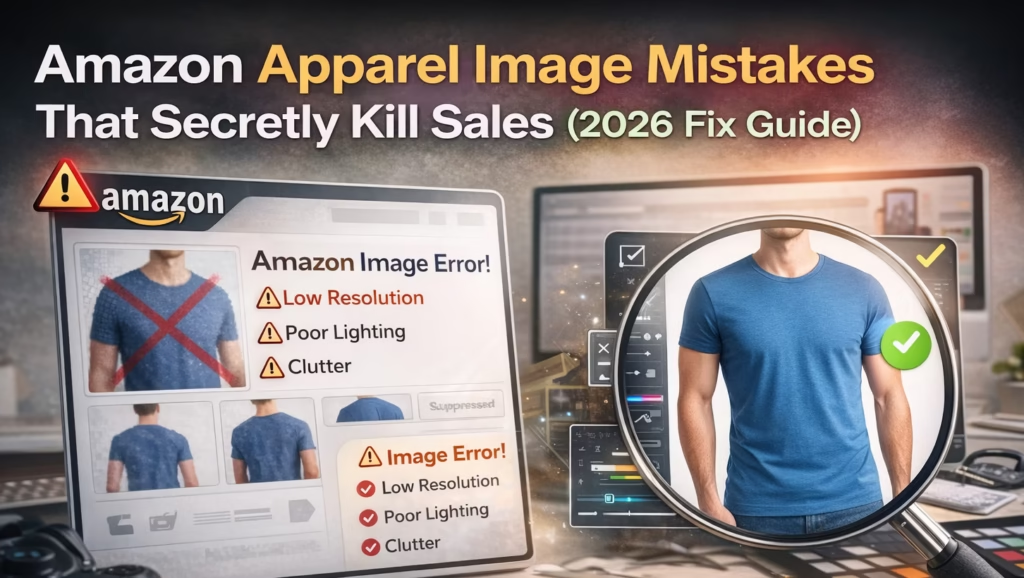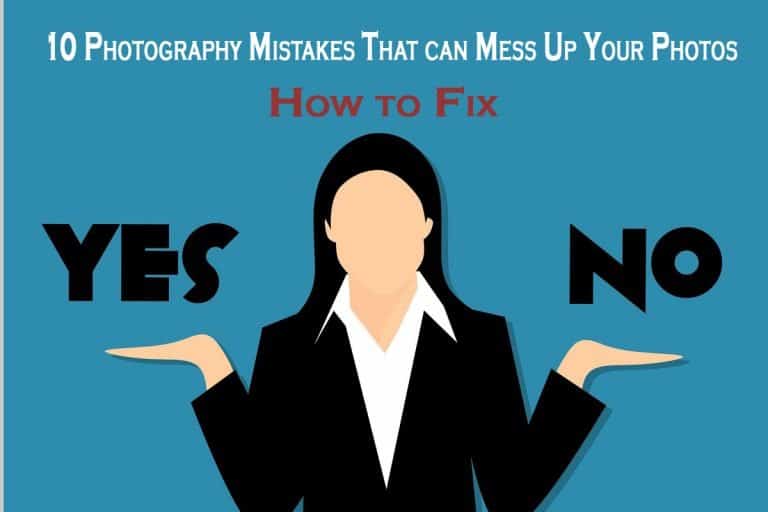In the fast-paced world of fashion, visual storytelling has become a brand’s most powerful asset. In a marketplace overflowing with options, clothing photo editing stands as the cornerstone that separates premium brands from the rest. High-quality, meticulously edited images not only attract the consumer’s eye but also shape their purchasing decisions. From setting brand identity to boosting sales, the right photo edits can elevate your fashion brand to new heights. Let’s explore the significance of clothing photo editing and how it can define your brand’s success.
Why Clothing Photo Editing is Crucial for Fashion Brands
The Impact of High-Quality Images on Consumer Decisions
In fashion, first impressions matter, and high-quality product images are often the first point of contact for consumers. Clear, visually appealing photos allow potential buyers to envision themselves wearing the garment. This connection is what turns window shoppers into loyal customers. Poorly edited images, on the other hand, can drive potential customers away before they even explore your offerings.
How Visuals Define Brand Identity in Fashion
A brand’s identity isn’t just built through logos and slogans—imagery plays a key role. Consistent and well-edited photos reinforce the message your brand wants to convey. Are you an eco-friendly label? Showcase natural textures and soft lighting. High-fashion? Go bold with sharp contrasts and dramatic shadows. Your images should reflect the ethos of your brand, creating an emotional connection with your audience.
The Role of Consistent Imagery Across Platforms
Consistency is key in branding, especially across digital platforms. Whether consumers encounter your products on Instagram, an e-commerce site, or in a print campaign, the photos should tell a cohesive story. Consistent editing ensures that your products look professional and reliable, no matter where they are seen.
Enhancing Online Sales with Polished Product Photos
Nothing kills a sale faster than a poorly edited image. Polished product photos build trust and encourage confidence in your buyers. When details are clear and colors are accurate, consumers are less likely to hesitate and more likely to make a purchase.
Why Poorly Edited Photos Can Hurt Brand Perception
One of the biggest risks of neglecting photo editing is damaging your brand’s perception. Grainy, unbalanced, or overly processed photos can give an impression of carelessness. In the competitive fashion industry, such lapses can make your brand seem unprofessional, which is a surefire way to lose consumer trust.
Key Elements of Clothing Photo Editing
Cropping and Framing for a Perfect Fit
Cropping is not just about fitting an image to size—it’s about framing your product in a way that highlights its best features. Whether it’s zooming in to showcase fabric details or giving the garment room to breathe, precise cropping makes all the difference.
Color Correction to Match Real-Life Fabric Shades
Color accuracy is crucial. No one wants to receive a garment that looks drastically different from the online photo. Color correction helps align digital images with the actual shades of your clothing, ensuring customer satisfaction.
Background Removal for a Clean, Professional Look
A cluttered background distracts from the clothing, but removing the background entirely can make the product pop. Clean, neutral backgrounds place all the focus on the garment, making it look professional and enhancing its appeal.
Adjusting Shadows and Highlights for Better Clarity
Shadows and highlights bring depth to your images. Proper adjustments enhance the structure and texture of the fabric, making the product more lifelike. It’s about finding the right balance between clarity and depth.
Adding or Removing Textures to Accentuate Fabrics
Sometimes, subtle textures need a boost to stand out in a photo. Adding or removing textures can enhance the fabric’s visual appeal, making materials like lace or wool look as luxurious as they feel.
Color Accuracy in Fashion Photo Editing
How Color Affects Consumer Trust
Trust is the cornerstone of online shopping, and color plays a pivotal role. Mismatched colors in your photos can lead to disappointed customers, who may feel misled by inaccurate visuals. Ensure your images instill confidence by getting color right every time.
Tools and Techniques for Perfect Color Matching
Using advanced tools like color histograms and balancing techniques, professional editors can ensure that the digital representation of your garments matches their real-life counterparts. These techniques are essential for maintaining color integrity across various platforms.
Managing Different Fabric Types in Post-Editing
Different fabrics reflect light and absorb color differently. Post-editing techniques must account for this, ensuring that cotton, silk, denim, and other materials look true to life in every photo.
The Importance of Lighting in Achieving True Colors
Lighting is one of the most overlooked aspects of photo editing. To achieve true-to-life colors, proper lighting during the photoshoot and skillful adjustments in post-production are essential.
Avoiding Common Mistakes in Color Editing
Over-saturation, inconsistent lighting, and ignoring fabric textures are common mistakes that can ruin the color accuracy of your images. Avoid these pitfalls to maintain professional, trustworthy visuals.
The Art of Retouching Clothing Images
Smoothing Wrinkles and Creases Without Losing Authenticity
Retouching should be subtle, especially when it comes to fabrics. Smoothing out wrinkles without making the garment look unnatural is a delicate balance, but it’s necessary to create a polished, appealing look.
Retouching Techniques for Different Types of Fabrics
Each fabric has its own editing challenges. Leather requires different treatment than silk. Tailored retouching techniques for each material ensure that your product photos highlight their best qualities while remaining realistic.
Maintaining the Shape and Structure of Garments
Garments must appear structured and well-fitted in photos. Retouching should maintain the natural fall and shape of the clothing, avoiding the risk of making it look flat or distorted.
Removing Dust, Tags, and Other Imperfections
Tiny imperfections like dust, tags, or lint can detract from a polished look. These small details are often overlooked, but removing them ensures that your images remain clean and professional.
Balancing Between Over-Retouching and Authenticity
There’s a fine line between a polished image and an over-edited one. Consumers crave authenticity, so your editing should enhance the product without making it seem artificial or unrealistic.
Ghost Mannequin Effect for Apparel Brands
Creating a 3D Look with Invisible Mannequin Editing
The ghost mannequin effect creates the illusion that clothing is being worn, while remaining invisible. This 3D look enhances product presentation, allowing customers to see the fit and structure without distractions.
Step-by-Step Process of Ghost Mannequin Photo Editing
The process involves taking multiple shots, removing the mannequin, and combining images for a flawless, three-dimensional result. Each step requires precision for a seamless final product.
How to Highlight Key Design Features with Ghost Mannequins
Key design elements, such as stitching, embellishments, or unique cuts, are accentuated through ghost mannequin editing, ensuring that consumers notice every detail that sets your product apart.
Best Practices for Capturing Ghost Mannequin Shots
Proper planning and shooting techniques are crucial. Consistent lighting, appropriate camera angles, and ensuring the garment’s best features are on display make ghost mannequin shots more effective.
Enhancing Visual Appeal While Keeping It Real
The goal is to enhance visual appeal without losing touch with reality. The ghost mannequin effect, when done right, maintains the garment’s authenticity while highlighting its best qualities.
Using Flat Lay Photography for Fashion Brands
When to Choose Flat Lay Over Mannequins or Models
Flat lay photography has surged in popularity for fashion brands due to its minimalist and editorial appeal. It’s ideal for brands that want to showcase multiple products in one frame or focus on accessories, textures, and overall styling. When shooting garments, flat lay allows the clothing to be presented in a clean, symmetrical manner, which is particularly useful for casual wear, children’s clothing, and lifestyle brands. The choice between flat lay and mannequin or model photography often depends on the brand’s aesthetic, but flat lay can offer a refreshing, artistic alternative.
Styling Tips for Creating Eye-Catching Flat Lay Photos
In flat lay photography, attention to detail is everything. A well-styled flat lay doesn’t just showcase the garment—it tells a story. Use complementary accessories, props, and backdrops that enhance the product without overpowering it. Texture layering, color coordination, and creative framing all contribute to an eye-catching shot. Ensure that the focus remains on the garment while providing context for how the piece might be worn or styled.
How to Use Lighting to Enhance Texture and Color
Lighting is critical for revealing fabric texture and maintaining color accuracy in flat lay shots. Soft, diffused lighting brings out the subtleties in fabric, such as the weave of linen or the sheen of silk, without harsh shadows. Position your light source at an angle to create depth and dimension, helping the garments appear more dynamic and true to life.
Retouching Flat Lay Images for Maximum Impact
Once the perfect shot is captured, retouching can elevate it further. Brightening the image, removing distractions like dust or imperfections, and adjusting colors ensure that the image stands out. The goal is to make the flat lay look polished but still natural, allowing the fabric’s qualities to speak for themselves.
Best Editing Practices to Maintain a Clean Layout
Consistency is key in flat lay editing. Ensure that each image follows a uniform style and layout, particularly when working with product collections. A clean, cohesive look across all images will strengthen your brand’s visual identity and make your website or social media feed more attractive to customers.
Model Photo Editing for Fashion Brands
Retouching Skin and Hair While Keeping It Natural
When editing photos of models, there is a delicate balance between retouching imperfections and maintaining a natural appearance. Overly airbrushed skin or unrealistic hair textures can detract from the authenticity of the photo. The goal should always be to enhance the model’s features without making them look artificial. Subtle adjustments like smoothing skin, taming flyaway hairs, and ensuring even tones can make a significant impact while preserving the natural beauty of the model.
Enhancing the Fit of Clothing on Models
A key challenge in fashion photography is ensuring that the clothing fits perfectly on the model, even if it doesn’t in real life. Post-editing tools allow you to adjust the fit, ensuring that garments appear well-tailored without having to reshoot. Tucking, pinching, or smoothing out fabric can transform how a garment looks on the model, highlighting its best features.
Balancing Model and Product Focus in Images
The focus of the image should always be on the clothing, not the model. While models play an important role in showing off how garments move and fit, editing should ensure that the product remains the star. Use selective blurring, contrast adjustments, or color correction to subtly draw attention back to the clothing.
Adjusting Proportions for a More Flattering Look
In fashion photography, adjusting proportions is sometimes necessary to create a more flattering image. Subtle tweaks to the length of limbs, the positioning of clothing, or the model’s stance can make the outfit look more dynamic and appealing. Careful editing here can avoid distortion while enhancing the overall aesthetic of the image.
How to Edit Model Backgrounds for a Seamless Appearance
A model photo’s background should never overshadow the garment. Editing backgrounds to create a neutral, seamless appearance helps ensure the focus remains on the product. Depending on the brand’s aesthetic, backgrounds can be muted or replaced entirely with a complementary scene to enhance the image without distracting from the clothing.
Background Removal Techniques in Clothing Photos
When and Why to Use Background Removal
Background removal is essential when you want to eliminate distractions and make the product the focal point. For e-commerce, clean white or transparent backgrounds are often used to help the clothing stand out, making it easier for consumers to focus on the details without clutter.
Tools for Precise Background Removal in Fashion Photography
Achieving precise background removal requires advanced tools like the Pen Tool in Photoshop or automated solutions like AI-powered background removers. These tools ensure that complex edges, like lace or fine details on fabric, are carefully cut out, leaving a smooth finish that enhances the garment’s clarity.
Creating a Consistent Look with White or Transparent Backgrounds
Maintaining a consistent visual identity is vital across product photos. Using uniform white or transparent backgrounds not only looks clean and professional but also aligns with the visual guidelines of most e-commerce platforms. This consistency helps build trust with your audience by providing a clear and polished look.
Replacing Backgrounds to Suit Your Brand Aesthetic
For more editorial or creative purposes, replacing backgrounds with a scene that fits your brand’s aesthetic can elevate the overall storytelling. Whether it’s a tropical beach for swimwear or an urban street for casual outfits, choosing a backdrop that complements the clothing adds context and emotion to the image.
Troubleshooting Issues with Complex Clothing Edges
One of the challenges with background removal is handling complex clothing edges, like those found on ruffles, frills, or intricate patterns. Careful attention must be given to avoid jagged lines or unnatural cutouts, ensuring that the final image looks flawless.
How to Edit Clothing Photos for Social Media
Cropping and Sizing Images for Different Social Platforms
Every social platform has its own optimal dimensions for images. Whether it’s a square for Instagram or a vertical layout for Pinterest, cropping your clothing photos to fit the platform’s guidelines ensures your posts appear polished and professional. Correct sizing also prevents the loss of quality that can occur when images are automatically resized by the platform.
Adding Text Overlays Without Distracting from the Garment
When adding text overlays to fashion images, the key is to balance information and aesthetics. Text should be clear and legible but not detract from the visual appeal of the clothing. Use subtle, brand-aligned fonts and position the text in a way that enhances rather than competes with the image.
Using Filters to Create a Cohesive Brand Feed
Filters are a great way to create a cohesive look across your social media feed. By using consistent color tones or applying the same filters to all your images, you can create a visual narrative that reinforces your brand identity.
Enhancing Colors and Textures for Instagram
Instagram is all about visual impact, and enhancing colors and textures can make your fashion images stand out in the feed. Increase saturation slightly to make hues pop, and use sharpness tools to bring out the fabric textures. This creates a richer visual experience for viewers.
Optimizing Images for Facebook, Pinterest, and More
Different platforms have different requirements, so optimizing images for each ensures the best possible display. For Pinterest, vertical images work best, while Facebook often benefits from horizontal layouts. Compression tools can help reduce file size without compromising quality, leading to faster load times and a smoother user experience.
Editing Fashion Photos for E-commerce Websites
Creating Clean, Consistent Product Pages with Edited Photos
On an e-commerce site, consistency is key. Edited photos should have a uniform look in terms of lighting, angles, and background so that the product page looks professional. A clean, organized product page enhances the user experience and helps guide the customer toward making a purchase.
Aligning Image Dimensions and Layout for a Polished Look
Each product photo should be aligned in terms of size and orientation for a polished and professional appearance. Uniform image dimensions give a tidy, cohesive look to your product pages, creating a more streamlined shopping experience.
Ensuring Fast Load Times with Proper File Compression
Slow-loading images can lead to lost sales. Compressing files without sacrificing quality ensures that your photos load quickly, enhancing the user experience and keeping customers engaged.
Best Practices for Zoomable Product Images
Zoomable images are essential for giving customers a close-up view of your garments. Make sure your high-resolution images are sharp and detailed, especially when zoomed in, so customers can examine textures, stitching, and fabric details with confidence.
How to Edit Clothing Photos for Desktop and Mobile Views
Editing clothing photos for both desktop and mobile views is crucial, as customers shop on various devices. Mobile views require higher image compression for faster load times, but the clarity of the image must still be retained. Desktop views, on the other hand, can support larger, more detailed images that allow for zooming and high-definition quality.
Using Lighting Effects in Fashion Photo Editing
Enhancing Natural Light to Highlight Fabrics
Lighting can make or break a fashion photograph. In fashion photo editing, natural light is your best friend when highlighting the texture and flow of fabric. Enhancing natural light in post-production can add a soft glow to the garment, creating a sense of movement and life. Adjusting brightness and contrast subtly brings out the weave of materials, such as cotton or silk, without overpowering the garment’s natural charm.
Creating Dramatic Shadows for High-Fashion Shots
Shadows can introduce a level of drama and sophistication to your photos, which is especially important for high-fashion or editorial shoots. By manipulating shadows during editing, you can emphasize the contours and cuts of clothing, adding depth and dimension. Dramatic shadow play elevates the garment’s visual appeal, aligning your brand with a more luxurious or avant-garde aesthetic.
Softening Harsh Lighting to Smooth Garments
Harsh lighting can cause unsightly overexposure or shadows that obscure details of the fabric. Softening lighting in the editing process ensures that the garment is shown in its best light—literally. Whether it’s adding subtle diffused lighting or reducing hotspots, these adjustments give a smoother, more flattering look to the fabric and the overall image.
Using Light to Add Depth to Flat Images
Fashion photos can sometimes feel flat, especially with complex garments. Strategically using light can bring depth to otherwise plain images. By adjusting the highlights and shadows, editors can create a more dimensional look, helping fabrics like wool or tweed stand out in a two-dimensional image.
Editing Techniques to Mimic Studio Lighting
For brands that don’t have access to a professional studio setup, post-editing can mimic the effects of studio lighting. Softbox effects, controlled shadow work, and enhanced lighting ratios can be applied during editing to give the impression of a high-quality photoshoot without the associated costs.
Maintaining Texture and Fabric Detail in Photo Editing
Why Texture is Important in Clothing Photos
The texture of a garment is often what sets it apart from competitors. Whether it’s the softness of cashmere or the rugged durability of denim, texture is what entices consumers to make a purchase. In photo editing, maintaining or enhancing these textures is key to accurately representing the product online.
Tools for Enhancing or Preserving Fabric Detail
Advanced editing tools like frequency separation and clarity adjustments can be used to enhance or preserve fabric detail. These techniques allow editors to sharpen textures without losing the softness of certain materials, ensuring the fabric looks as realistic as possible.
Techniques to Make Fabric Look Luxurious in Photos
Luxury fashion brands rely on exquisite presentation. High-end materials such as velvet, silk, or satin must be showcased with care to communicate their quality. Enhancing textures through editing—by adding just the right amount of contrast and sharpness—can give these fabrics a rich, opulent feel.
Avoiding Over-Editing and Losing Texture
One of the most common mistakes in fashion photo editing is over-editing, where the texture of the garment is lost under filters or excessive smoothing. This can make fabrics look plastic or unrealistic. Editors need to be mindful of retaining the original character of the fabric while enhancing its best qualities.
Best Practices for Editing Textured Garments like Lace and Knits
Garments like lace and knitwear present unique challenges due to their intricate details. Zooming in to work on individual threads and textures is often necessary to avoid blurring or misrepresenting the fabric. Patience and precision are required to ensure that these textured garments are displayed accurately, with every stitch in focus.
How to Edit Clothing Photos for Print Campaigns
Differences Between Editing for Digital and Print
Editing for print campaigns differs significantly from digital. Print requires higher resolution images and often involves different color profiles to ensure that what looks good on-screen translates well to paper. Colors, brightness, and contrast must be adjusted so that they appear vibrant and true-to-life when printed.
Enhancing Image Resolution for High-Quality Prints
To maintain sharpness in print, photos must have a high resolution—usually around 300 DPI (dots per inch). Editors need to ensure that the quality is maintained throughout the editing process, especially when resizing images or making significant changes. Compressing images too much can lead to pixelation in the final print.
Balancing Colors and Contrast for Print Accuracy
Colors in print can look different due to the CMYK color model, which is often used in printing. Editors should adjust the color profiles during editing to ensure that colors appear as they should on paper. Adjusting contrast is also key to maintaining depth, especially in black-and-white clothing images, where details can get lost.
Preparing Files for Printing Without Losing Quality
When preparing files for print, saving in the correct format (typically TIFF or high-quality JPEG) ensures that no data is lost. Editors must also check the file’s dimensions and resolution to ensure it matches the print specifications, ensuring the image will appear as intended without distortion.
Working with Printers to Ensure Your Images Pop
Collaboration between editors and printers is essential to ensure that color accuracy and detail are maintained. Sometimes, proofs may be necessary to see how images will look in real life, and adjustments can be made accordingly to match the brand’s vision.
Batch Editing for Large Fashion Collections
Why Batch Editing Saves Time for Big Fashion Brands
Fashion brands often need to process hundreds, if not thousands, of images at a time. Batch editing is a crucial time-saver, allowing editors to apply consistent settings across a series of images. This ensures uniformity in style and tone while significantly speeding up the workflow.
Tools and Software for Effective Batch Editing
Modern editing tools, such as Adobe Lightroom or Capture One, offer batch editing features that allow for global adjustments in color, contrast, and exposure. These tools streamline the editing process, helping brands maintain visual consistency across large collections.
Creating Templates for Consistent Edits Across Collections
Editing templates are a powerful tool for ensuring that every image in a collection has the same tone, exposure, and color treatment. By creating and saving templates, editors can quickly apply a predetermined style across all photos, ensuring consistency while saving valuable time.
How to Maintain Quality Control in Batch Edits
While batch editing saves time, it’s important to conduct quality control checks on individual images to ensure that the edits work across all types of fabrics and lighting conditions. A quick pass through each image can prevent common mistakes like overexposure or uneven color balance from slipping through.
Best Practices for Editing Seasonal or Thematic Collections
When editing seasonal or thematic collections, it’s essential to maintain the seasonal color palette and mood. Winter collections might require cooler tones and a more muted aesthetic, while summer collections often benefit from vibrant, warm hues. Tailoring the batch edit to match the season ensures the brand’s message is communicated clearly.
Clothing Photography for Lookbooks: Editing Tips
How to Enhance Editorial Shots for Fashion Lookbooks
Lookbooks are a brand’s visual storytelling tool, showcasing the best of a collection. Editing for lookbooks often involves more creative freedom, using lighting effects, textures, and shadow manipulation to give images a unique, high-end appeal that draws in fashion-conscious consumers.
Retouching Models and Garments for a Magazine-Quality Finish
Lookbooks are often viewed as magazine-quality spreads, so attention to detail is paramount. Smoothing fabric, enhancing colors, and ensuring that the model looks flawless without appearing over-edited are all critical to achieving a polished, high-end look.
Using Creative Effects Without Losing Focus on the Clothing
While it’s tempting to go overboard with creative effects, the focus must always remain on the clothing. Subtle effects like vignettes, gradients, or selective blurring can add artistic flair without overshadowing the main product.
The Role of Consistent Color Palettes in Lookbook Images
A consistent color palette is vital for creating cohesion across the lookbook. By ensuring that all images have similar tones and mood, the editor can reinforce the brand’s aesthetic while making the collection look unified.
Editing Techniques to Highlight Key Pieces in a Collection
Certain pieces in a collection need to stand out more than others. Selective editing techniques, such as increasing brightness or contrast on key garments, can help direct the viewer’s eye to the most important items in the collection without being too obvious.
How to Choose the Right Clothing Photo Editing Software
Comparing Popular Software for Fashion Photo Editing
Choosing the right photo editing software is crucial for fashion brands aiming for high-quality, polished images. Adobe Photoshop and Lightroom are industry leaders, known for their robust tools and flexibility. Photoshop allows for intricate edits, from background removal to color correction, while Lightroom excels in batch processing and tone adjustments. For brands looking for alternatives, Capture One offers superior color accuracy, particularly useful for high-end fashion photography. Meanwhile, Affinity Photo provides a cost-effective solution for those wanting professional-grade results without a subscription model.
The Best Tools for Color Correction and Retouching
Color correction is one of the most critical aspects of fashion photo editing. Tools like HSL (Hue, Saturation, Luminance) adjustments and Curves in Photoshop or Lightroom give editors precise control over color, allowing them to match garments to their true-life shades. For retouching, Photoshop’s Clone Stamp and Healing Brush tools are indispensable for removing imperfections like lint, wrinkles, or stray threads while keeping the texture intact. Additionally, Frequency Separation is a technique that helps retain skin and fabric details while eliminating unwanted blemishes.
Free vs. Paid Editing Software: What’s Worth the Investment
While free editing software like GIMP or Canva offers basic functionality, they often lack the advanced tools needed for professional-grade fashion photo editing. Paid software like Adobe Photoshop and Capture One provides extensive features such as high-quality retouching tools, color management, and support for various file formats. For fashion brands serious about their imagery, the investment in paid software is usually worthwhile, providing long-term benefits in the form of higher-quality output and faster editing workflows.
Plug-ins and Extensions to Enhance Your Workflow
Plug-ins can extend the functionality of your editing software, making your workflow more efficient. For example, Nik Collection offers powerful filters and editing presets, while ON1 Effects provides customizable presets to streamline your photo editing process. Using retouching plug-ins, like Portraiture, can help save time when working on model photography by automatically smoothing skin and enhancing features. These add-ons allow for customized effects that might not be available in standard software, enhancing your brand’s visual consistency.
Features to Look for When Choosing a Photo Editor
When selecting photo editing software, focus on tools that support non-destructive editing, meaning you can make changes without altering the original image file. Look for software with advanced color grading, batch editing capabilities, and strong file organization systems. Additionally, ease of use is essential—especially for teams that may not have specialized knowledge of editing software. Consider software that integrates well with your brand’s workflow, including cloud storage or collaboration features if multiple editors are involved.
Outsourcing Clothing Photo Editing: Is It Right for Your Brand?
The Benefits of Hiring a Professional Photo Editor
Outsourcing clothing photo editing to a professional service can be a game-changer for fashion brands. It allows you to tap into expert skills and knowledge, ensuring that your photos receive the highest quality treatment. Professional editors are well-versed in everything from color correction to retouching and can often turn projects around quickly, allowing your team to focus on core business activities. Plus, they’re familiar with industry standards, ensuring that your images look polished and consistent across platforms.
How to Choose a Reliable Clothing Photo Editing Service
When selecting an external editing service, it’s important to look for one that specializes in fashion photography. Check their portfolio to ensure they have experience with garments, fabrics, and model photography. Reading reviews and asking for sample edits can provide insight into their quality and reliability. Ensure that the service understands your brand’s visual style and can deliver edits that align with your brand identity. Clear communication and a transparent revision process are also essential to ensure you’re satisfied with the final product.
Cost Considerations: In-House vs. Outsourced Editing
Outsourcing photo editing can be cost-effective, especially for smaller brands without the budget for a full-time editing team. However, it’s essential to weigh the long-term costs. For brands with large volumes of photos, in-house editing might offer more flexibility and control. On the other hand, outsourcing can save on overhead costs such as software, training, and labor. The decision ultimately depends on your brand’s scale, budget, and specific needs.
What to Expect in Terms of Turnaround Time and Quality
Professional photo editing services generally offer fast turnaround times, especially if you’re working with batch edits. However, it’s important to set realistic expectations, particularly for large collections or more detailed work like retouching and background removal. Always clarify the expected delivery date and revision process beforehand. Quality should never be compromised for speed, so choose a service that strikes the right balance between efficiency and craftsmanship.
How to Communicate Your Brand’s Style to an Editor
When working with an external editor, clear communication is key to achieving results that match your brand’s visual identity. Provide detailed style guides, sample images, and specific instructions on color tones, lighting preferences, and retouching standards. Regular feedback and check-ins during the editing process help ensure the final images align with your brand’s aesthetic. Don’t hesitate to share your brand story and overall goals, as this can help the editor understand the vision behind your products.
Optimizing Clothing Photos for SEO
How Image Alt Text Helps Boost Search Rankings
Alt text is more than just a description of your image—it plays a crucial role in SEO optimization. When search engines crawl your website, they rely on alt text to understand the content of your images. Well-crafted alt text not only helps boost your site’s rankings in search results but also improves accessibility for users with visual impairments. Be specific and include long-tail keywords that describe the garment, such as “women’s red silk evening dress” rather than simply “dress.”
Naming Files Properly to Improve Visibility
Proper file naming is another key factor in optimizing your images for search visibility. Avoid generic file names like “IMG_1234.jpg” and instead use descriptive names that include relevant keywords. For example, “blue-cotton-denim-jacket.jpg” is far more effective for SEO than a string of random characters. Consistent, keyword-rich file names help your images rank higher in image search results and improve overall site performance.
Best Image Formats for Faster Load Times
Page speed is a critical component of both user experience and SEO rankings. Using the right image formats, such as JPEG for high-quality photos and PNG for images with transparency, can help strike the balance between image quality and load speed. Compressing images to reduce file size without sacrificing quality is essential for ensuring that your website loads quickly and smoothly, particularly on mobile devices.
Using Schema Markup for Fashion Images
Schema markup is an often overlooked tool in SEO strategy, but it can significantly enhance the visibility of your clothing images. By adding product-specific schema to your image files, you provide search engines with additional information, such as the product name, price, and availability. This can help your images appear in rich results, such as Google Shopping, driving more traffic to your website.
Optimizing Photos for Google Shopping and Other Platforms
In addition to your website, optimizing photos for platforms like Google Shopping can help expand your reach. Ensure that your product images are high-resolution, with a clean background and clear focus on the garment. Use consistent lighting and ensure the colors are accurate to help your products stand out in competitive markets. Adding relevant keywords in image alt text and file names further ensures your products appear in shopping searches.
Creative Fashion Photo Editing Techniques for Bold Brands
Adding Special Effects for a High-Fashion Feel
Special effects can transform ordinary fashion photos into striking editorial shots. Using effects like light leaks, lens flares, or creative overlays can add drama and a high-fashion vibe to your brand’s images. These techniques are particularly useful for bold, avant-garde brands looking to stand out in the competitive fashion market. However, it’s important to balance these effects with clarity—your product should always remain the focal point.
Using Blurs and Bokeh to Create Depth in Images
Blurs and bokeh effects are powerful tools for directing focus in fashion photography. By softly blurring the background and creating a bokeh effect, the image gains a sense of depth, drawing attention to the garment or accessory in the foreground. This technique is particularly effective for creating a dreamlike or luxurious aesthetic in fashion shoots, helping to elevate the overall quality of the image.
Creative Cropping to Highlight Unique Design Details
Cropping isn’t just about resizing an image—it’s a tool for emphasizing the unique elements of a design. Creative cropping can help highlight intricate details, such as embroidery, beadwork, or stitching, allowing your audience to appreciate the craftsmanship of your garments. Cropping also enables you to frame the product in a way that adds to its visual storytelling, whether it’s a close-up of fabric texture or a dynamic shot of movement.
Editing with Bold Colors to Create a Striking Look
Bold colors are an essential component of fashion branding. By enhancing color saturation or using unexpected color combinations, you can create eye-catching visuals that demand attention. Bold color choices help differentiate your brand, making your products memorable and visually distinct from competitors.
How to Use Motion Effects for Dynamic Clothing Shots
Motion effects, such as motion blur, can convey a sense of energy and movement in fashion photos. This technique works particularly well in editorial or campaign shoots where action or flow is a key component of the garment’s appeal. Motion effects add a dynamic edge to your brand’s visual style, emphasizing the versatility or lightness of the fabric.
Common Mistakes in Clothing Photo Editing and How to Avoid Them
Over-Retouching and Losing the Realism of the Garment
One of the most frequent mistakes in fashion photo editing is over-retouching, which can strip a garment of its natural appeal. When fabric textures are smoothed out too much or wrinkles and shadows are excessively removed, the clothing begins to look artificial. Consumers want to see how the fabric will realistically appear on them, so it’s crucial to retain the authenticity of the fabric. Avoid overdoing it by using light touch-ups and focusing on highlighting the garment’s natural features rather than altering them completely.
Ignoring the Importance of Consistent Lighting
Inconsistent lighting is another common error that can negatively impact a brand’s visual identity. If one image is brightly lit and the next has deep shadows, it disrupts the flow of a product page or social media feed. Consistent lighting across all product images is essential for maintaining a professional look. This consistency ensures that garments are presented in their best light and avoids confusing or misleading the consumer.
Not Paying Attention to Fabric Textures in Editing
Fabric texture is a defining feature of clothing, and neglecting it during the editing process can make images feel flat. Over-smoothing or heavy filters can erase the distinct qualities of fabrics like velvet, wool, or lace. Editors should enhance these textures rather than diminish them, using techniques that bring out the fabric’s true feel. Retaining the texture not only makes the images more engaging but also gives consumers a better sense of the garment’s quality.
Failing to Align Brand Aesthetics with Image Edits
Fashion brands need to establish a cohesive visual identity, and photo editing plays a big role in this. Inconsistent edits, such as color tones or lighting styles that don’t align with the brand’s overall aesthetic, can dilute the message. Every photo should fit seamlessly into the brand’s broader identity, whether it’s minimalist, bold, or luxury-focused. Editors should work closely with brand guidelines to ensure that all images align with the company’s core values and style.
Using Outdated Techniques That Date Your Brand Photos
Fashion is always evolving, and so should your photo editing techniques. Outdated methods, such as overuse of vignettes or heavy filters, can make your brand look out of touch. Modern editing trends favor clean, natural looks with a focus on the garment’s detail and quality. Staying current with editing styles ensures your brand photos remain relevant, fresh, and appealing to today’s fashion-conscious audience.
Trends in Clothing Photo Editing for Fashion Brands
Minimalism and Clean Edits for Modern Fashion Brands
Minimalism has become a major trend in both fashion design and imagery. Clean edits that focus on simplicity and clarity resonate with modern consumers, particularly those interested in sustainable or eco-friendly fashion. By minimizing distractions and using subtle enhancements, editors can highlight the garment itself rather than overwhelming the image with unnecessary effects. This approach helps create a polished, high-end look that appeals to a wide audience.
Retro Filters and Effects for Vintage-Inspired Collections
For brands with a vintage or retro aesthetic, applying retro filters and effects can help evoke a sense of nostalgia while still keeping the image relevant. Soft sepia tones, film grain, and faded colors are examples of effects that can create an old-world charm. However, it’s important to strike a balance between vintage styling and maintaining the garment’s clarity and detail. Retro filters should enhance the collection’s theme without overshadowing the product.
The Rise of 3D Product Photography in Fashion
3D product photography is revolutionizing how fashion brands present their clothing online. By providing a full, 360-degree view of a garment, consumers can explore every angle of the product as if they were inspecting it in-store. This trend offers a more immersive shopping experience and can greatly increase consumer confidence. As 3D photography continues to evolve, it is becoming an indispensable tool for fashion brands looking to differentiate themselves in the e-commerce space.
How Augmented Reality is Shaping Fashion Photo Editing
With the rise of augmented reality (AR) in fashion, photo editing is starting to incorporate interactive elements that allow consumers to virtually try on clothing or accessories. AR not only enhances the shopping experience but also increases consumer engagement. Fashion brands are using AR to merge the physical and digital worlds, giving customers a more personalized and futuristic shopping experience. Editors must be prepared to integrate AR features into product images, ensuring that garments are ready for this interactive platform.
Sustainable Fashion Editing: Reducing Waste in Photography
Sustainability is at the forefront of the fashion industry, and this mindset is influencing how brands approach photo editing. Sustainable fashion editing emphasizes eco-friendly practices, such as reducing the need for physical samples by using digital mockups and minimizing waste in photoshoots. By embracing these practices, brands can cut down on their carbon footprint while still delivering high-quality, engaging visuals.
The Future of Fashion Photo Editing
AI Tools and Automation in Photo Editing
The future of fashion photo editing lies in AI and automation. AI-powered tools can analyze and edit images faster and more accurately than manual processes. From automatic background removal to intelligent color correction, AI allows brands to streamline their workflows and produce consistent, high-quality results at scale. As this technology continues to evolve, it will become an essential component of the fashion photo editing toolkit, enabling brands to stay competitive in a fast-paced industry.
How Virtual and Augmented Reality are Changing Clothing Photography
Virtual reality (VR) and augmented reality (AR) are reshaping the landscape of fashion photography. With VR, brands can create immersive virtual showrooms where customers can explore clothing collections in a 3D environment. Meanwhile, AR allows consumers to “try on” garments virtually using their mobile devices. As these technologies advance, fashion brands will need to adapt their photo editing processes to integrate VR and AR elements, providing consumers with a more interactive and engaging shopping experience.
Sustainable Practices in Fashion Photography and Editing
As fashion moves towards more sustainable practices, photography and editing are no exception. Brands are increasingly relying on digital renderings and 3D modeling to reduce the environmental impact of photoshoots. In addition, editing techniques are being refined to support eco-friendly initiatives, such as minimizing retouching and focusing on natural lighting to reduce the need for excessive post-production.
Future-Proofing Your Brand with Cutting-Edge Editing Techniques
To stay relevant in the ever-changing fashion industry, brands must adopt cutting-edge editing techniques that future-proof their visuals. This means staying on top of trends like AI-powered editing, interactive product photography, and sustainable practices. By continually updating your editing processes and tools, your brand will remain at the forefront of the fashion market, consistently delivering high-quality, innovative images.
Staying Ahead of Fashion Photography Trends for a Competitive Edge
Keeping up with the latest trends in fashion photography is essential for maintaining a competitive edge. Whether it’s incorporating AR, exploring minimalist designs, or using bold new editing techniques, staying ahead of the curve ensures that your brand’s visuals remain fresh and appealing. Investing in advanced editing tools and training your team to embrace new trends can give your brand the visual boost it needs to stand out in a crowded market.
Steps to Start Elevating Your Fashion Brand’s Clothing Photos
Analyzing Your Current Photo Editing Practices
The first step in elevating your fashion brand’s photos is to analyze your current editing practices. Take a close look at your image quality, consistency, and the overall visual appeal of your product photos. Identify any gaps or weaknesses, such as poor lighting or inconsistent color correction, that could be holding your brand back. By evaluating your current methods, you can create a roadmap for improvement.
Setting Up a Style Guide for Consistent Edits
A style guide is essential for ensuring that all of your brand’s images align with your visual identity. Define guidelines for lighting, color schemes, cropping, and retouching that match your brand’s aesthetic. This style guide should be shared with everyone involved in the editing process, from in-house editors to external agencies, to ensure that your photos maintain a cohesive look across all platforms.
Investing in the Right Tools and Resources
To produce high-quality images, it’s important to invest in the right editing tools and resources. Whether it’s upgrading to industry-standard software like Photoshop or Lightroom, or investing in plug-ins that streamline your workflow, having the best tools at your disposal is crucial for professional editing. Additionally, providing training for your team on the latest editing techniques can significantly improve your brand’s visual output.
Deciding Between DIY Editing and Professional Services
Deciding whether to keep editing in-house or to hire a professional service is a key consideration for fashion brands. In-house editing offers more control and flexibility, while outsourcing to professionals can provide access to specialized skills and faster turnaround times. Weigh the pros and cons based on your brand’s budget, needs, and long-term goals before making a decision.
Final Tips for Elevating Your Fashion Brand Through Photo Editing
Finally, always stay focused on quality and consistency. Fashion photo editing isn’t just about making your products look good—it’s about telling a story and building trust with your audience. Prioritize accurate color correction, detail preservation, and a seamless visual style across all platforms. By continuously refining your editing practices and keeping up with industry trends, you can elevate your fashion brand’s imagery and enhance your overall brand appeal.
Amazon Apparel Image Mistakes That Secretly Kill Sales (2026 Fix Guide)
Categories Introduction If your clothing products are not converting on Amazon, there’s a high chance…
How We Helped an E-commerce Brand Increase Sales by 35% with Professional Retouching
When it comes to e-commerce, first impressions are crucial. A shopper’s decision to click “Add…
How to Use Ghost Mannequin Photography to Showcase Your Apparel Products
Empowering Success TogetherHow to Use Ghost Mannequin Photography to Showcase Your Apparel ProductsWe provide comprehensive…
Spring Fashion 2025: The Hottest Colors to Wear
Empowering Success TogetherSpring Fashion 2025: The Hottest Colors to WearWe provide comprehensive solutions and support…
Real Estate Photo Remote Editing: The Ultimate Guide to Enhancing Property Images
Empowering Success TogetherReal Estate Photo Remote Editing: The Ultimate Guide to Enhancing Property ImagesWe provide…
DIY vs Professional Ecommerce Photo Editing: Which is Right for You?
Empowering Success TogetherDIY vs. Professional Ecommerce Photo Editing: Which is Right for You?We provide comprehensive…
Amazon Apparel Image Mistakes That Secretly Kill Sales (2026 Fix Guide)
Categories Introduction If your clothing products are not converting on Amazon, there’s a high chance…
How We Helped an E-commerce Brand Increase Sales by 35% with Professional Retouching
When it comes to e-commerce, first impressions are crucial. A shopper’s decision to click “Add…
How to Use Ghost Mannequin Photography to Showcase Your Apparel Products
Empowering Success TogetherHow to Use Ghost Mannequin Photography to Showcase Your Apparel ProductsWe provide comprehensive…
Spring Fashion 2025: The Hottest Colors to Wear
Empowering Success TogetherSpring Fashion 2025: The Hottest Colors to WearWe provide comprehensive solutions and support…
Real Estate Photo Remote Editing: The Ultimate Guide to Enhancing Property Images
Empowering Success TogetherReal Estate Photo Remote Editing: The Ultimate Guide to Enhancing Property ImagesWe provide…
DIY vs Professional Ecommerce Photo Editing: Which is Right for You?
Empowering Success TogetherDIY vs. Professional Ecommerce Photo Editing: Which is Right for You?We provide comprehensive…