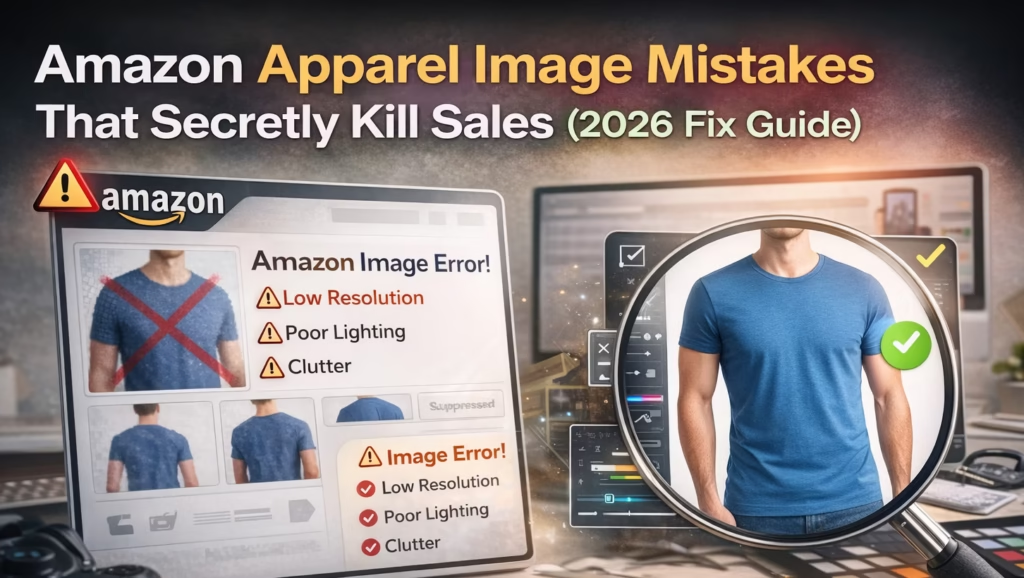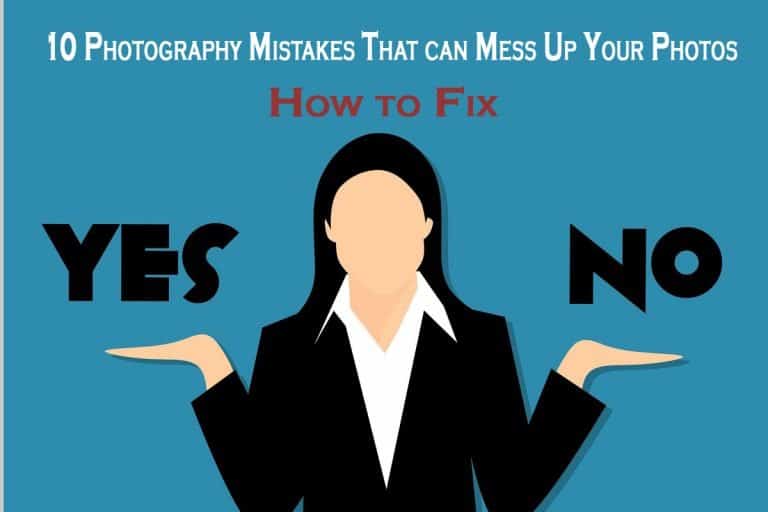Discover the ultimate guide to product image optimization for Etsy! In the competitive world of Etsy, where millions of sellers showcase their unique products, standing out is crucial. One of the most effective ways to capture attention and drive sales is through product image optimization. High-quality, well-optimized images not only attract potential buyers but also improve your search rankings on Etsy.
This guide will walk you through the best practices for optimizing your product images, ensuring your listings are visually appealing, SEO-friendly, and conversion-focused. Whether you’re a seasoned seller or just starting, these tips will help you elevate your Etsy store to the next level.
Why Product Image Optimization Matters for Etsy Success
Etsy is a visual platform where buyers rely heavily on images to make purchasing decisions. According to a study by MDG Advertising, 67% of consumers consider clear, detailed images to be more important than product descriptions.
Optimized images also play a significant role in Etsy’s search algorithm. By using the right techniques, you can improve your visibility in search results, driving more organic traffic to your listings.
How to Optimize Product Images for Etsy: A Step-by-Step Guide
1. Use High-Quality Images
The foundation of product image optimization is high-quality photography. Blurry or poorly lit images can deter potential buyers and harm your store’s credibility.
- Invest in a good camera or smartphone with a high-resolution lens.
- Use natural lighting or a lightbox to avoid shadows and ensure accurate colors.
- Capture multiple angles to give buyers a complete view of your product.
For professional-grade edits, consider services like PhotoFixTeam.com, which specializes in enhancing product images for e-commerce platforms.
2. Follow Etsy’s Image Guidelines
Etsy has specific requirements for product images to ensure a consistent shopping experience. Adhering to these guidelines is essential for both SEO and user experience.
- Image Size: Use images that are at least 2000 pixels in width for optimal clarity.
- Aspect Ratio: Stick to a 4:3 or 1:1 ratio for uniformity.
- File Format: Save images as JPEG or PNG for the best quality and faster loading times.
3. Optimize Image File Names for SEO
Before uploading images to Etsy, rename the files using descriptive, keyword-rich names. This helps search engines understand the content of your images.
For example, instead of “IMG_1234.jpg,” use “handmade-leather-wallet-brown.jpg.”
4. Write Compelling Alt Text
Alt text (alternative text) is a hidden but powerful SEO element that describes your image to search engines. It also improves accessibility for visually impaired users.
- Be descriptive and include relevant keywords.
- Avoid keyword stuffing; focus on natural language.
Example: “Handmade brown leather wallet with embossed floral design.”
5. Leverage LSI Keywords in Image Captions
Latent Semantic Indexing (LSI) keywords are terms related to your main keyword. Including these in your image captions can boost your SEO.
For instance, if your main keyword is “handmade leather wallet,” LSI keywords could include “genuine leather,” “hand-stitched,” or “minimalist design.”
6. Use a Clean, Consistent Background
A cluttered background can distract buyers from your product. Opt for a clean, white, or neutral background to keep the focus on your item.
- Use photo editing tools like Photoshop or free alternatives like Canva.
- For professional background removal, check out PhotoFixTeam.com’s background removal service.
7. Showcase Your Product in Context
While a clean background is essential, including lifestyle images can help buyers visualize how the product fits into their lives.
- Show the product being used in real-life scenarios.
- Highlight unique features or customization options.
8. Optimize Image Loading Speed
Slow-loading images can lead to higher bounce rates and lower search rankings. Compress your images without sacrificing quality to ensure fast loading times.
- Use tools like TinyPNG or JPEGmini for compression.
- Aim for a file size of 500KB or less per image.
9. Add Watermarks Strategically
Watermarks can protect your images from theft, but they should be used sparingly. A large or intrusive watermark can detract from the product’s appeal.
- Place the watermark in a corner where it doesn’t obstruct the product.
- Keep it subtle and professional.
10. Test and Analyze Your Images
Regularly review your Etsy analytics to see which images perform best. Use this data to refine your image strategy.
- Monitor click-through rates (CTR) and conversion rates.
- Experiment with different angles, lighting, and styles.
Advanced Tips for Etsy Image Optimization
1. Use Video to Showcase Your Product
Etsy allows sellers to upload videos, which can significantly enhance your listings. Videos provide a dynamic way to highlight features, demonstrate use, and build trust.
- Keep videos short (15-30 seconds).
- Focus on the product’s unique selling points.
2. Optimize for Mobile Users
Over 60% of Etsy traffic comes from mobile devices. Ensure your images look great on smaller screens by testing them on multiple devices.
- Use high-resolution images that remain clear when zoomed in.
- Avoid placing important details near the edges of the frame.
3. Utilize Etsy’s Image Tags
Etsy allows you to add tags to your images, which can improve discoverability. Use these tags to highlight specific features or materials.
Example tags: “vegan leather,” “gift for her,” “minimalist design.”
4. Collaborate with Professional Editors
If you’re short on time or lack editing skills, outsourcing image editing can be a game-changer. Services like PhotoFixTeam.com offer affordable, high-quality editing tailored for Etsy sellers.
Common Mistakes to Avoid
- Over-Editing: Excessive filters or edits can make your product look unrealistic.
- Ignoring SEO: Failing to optimize file names, alt text, and captions can hurt your search rankings.
- Inconsistent Branding: Use a consistent style and color scheme across all images to build brand recognition.
Conclusion: Elevate Your Etsy Store with Optimized Images
Product image optimization is a powerful tool for increasing visibility, attracting buyers, and boosting sales on Etsy. By following the steps outlined in this guide, you can create stunning, SEO-friendly images that set your store apart from the competition.
Remember, your images are often the first impression buyers have of your products. Make them count!
For professional image editing services, visit PhotoFixTeam.com and take your Etsy listings to the next level.
References
- MDG Advertising: The Power of Visual Content
- Etsy Seller Handbook: Photography Tips
- PhotoFixTeam.com: Etsy Image Editing Services
By implementing these strategies, you’ll not only improve your Etsy store’s performance but also create a more enjoyable shopping experience for your customers. Happy selling!
Amazon Apparel Image Mistakes That Secretly Kill Sales (2026 Fix Guide)
Categories Introduction If your clothing products are not converting on Amazon, there’s a high chance…
How We Helped an E-commerce Brand Increase Sales by 35% with Professional Retouching
When it comes to e-commerce, first impressions are crucial. A shopper’s decision to click “Add…
How to Use Ghost Mannequin Photography to Showcase Your Apparel Products
Empowering Success TogetherHow to Use Ghost Mannequin Photography to Showcase Your Apparel ProductsWe provide comprehensive…
Spring Fashion 2025: The Hottest Colors to Wear
Empowering Success TogetherSpring Fashion 2025: The Hottest Colors to WearWe provide comprehensive solutions and support…
Real Estate Photo Remote Editing: The Ultimate Guide to Enhancing Property Images
Empowering Success TogetherReal Estate Photo Remote Editing: The Ultimate Guide to Enhancing Property ImagesWe provide…
DIY vs Professional Ecommerce Photo Editing: Which is Right for You?
Empowering Success TogetherDIY vs. Professional Ecommerce Photo Editing: Which is Right for You?We provide comprehensive…
LET’S COLLABORATE TO ENHANCE YOUR PHOTO
OUR ECOMMERCE PHOTO EDITING SERVICES READY FOR YOU!
Get the Awesome Quote!
One of the most important things is to pick the best professional ecommerce photo editing services company.
Quick Peek at Our Quality!
Every issue that arises will be explained in detail. It’s time to start planning your adventures with our ecommerce photo editing service.