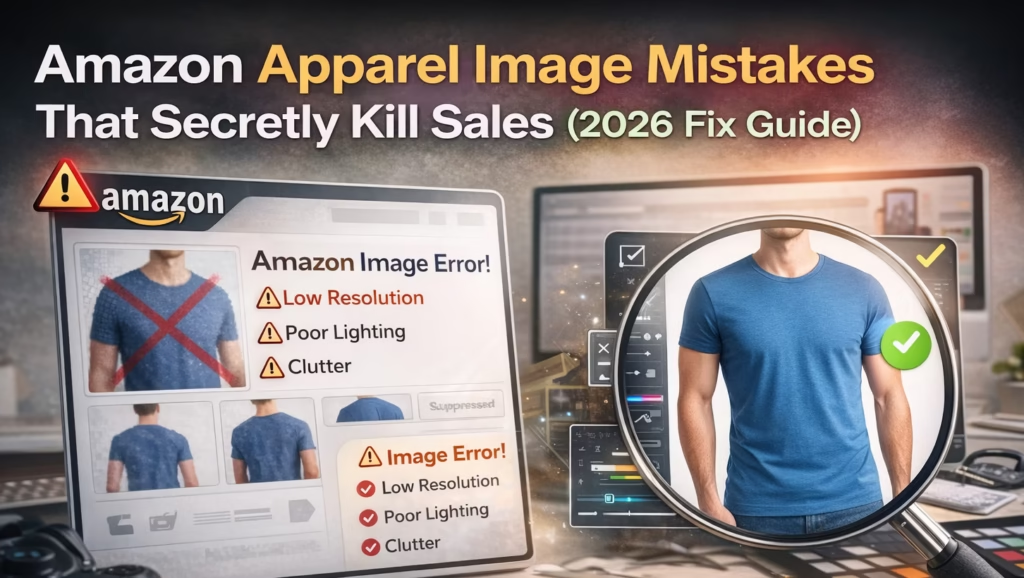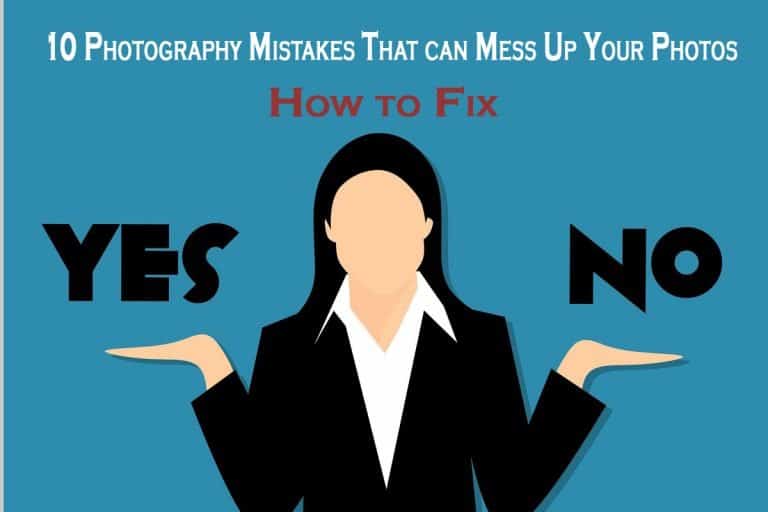In today’s competitive ecommerce landscape, high-quality product images are no longer optional—they’re essential. With over 70% of online shoppers relying on visuals to make purchasing decisions, your product photos can make or break a sale.
The good news? You don’t need a professional camera or a big budget to create stunning product images. With the right techniques, your smartphone can be a powerful tool for capturing photos that drive conversions.
In this guide, we’ll share actionable mobile product photography tips to help ecommerce sellers create professional-looking images that turn smartphone snaps into sales.
Why Mobile Product Photography Matters for Ecommerce Success
Before diving into the tips, let’s explore why mobile photography is a game-changer for online sellers.
Smartphones have revolutionized product photography by making it accessible, affordable, and efficient. With advanced camera technology, you can capture high-resolution images without investing in expensive equipment.
Moreover, mobile photography allows you to:
- Save time: No need to transfer files from a camera to a computer.
- Stay agile: Capture and edit photos on the go.
- Reduce costs: Eliminate the need for professional photographers or studios.
By mastering mobile product photography, you can create visually appealing listings that stand out, build trust with customers, and ultimately boost sales.
Essential Tools for Mobile Product Photography
While your smartphone is the star of the show, a few additional tools can elevate your product photos:
- Tripod: Ensures stability and eliminates blur.
- Lighting equipment: Natural light is great, but ring lights or softboxes can enhance consistency.
- Backdrop: Use a clean, neutral background to keep the focus on your product.
- Editing apps: Tools like Snapseed, Lightroom Mobile, or VSCO can help refine your images.
Investing in these tools can significantly improve the quality of your photos without breaking the bank.
10 Mobile Product Photography Tips for Ecommerce Sellers
1. Optimize Your Smartphone Camera Settings
Modern smartphones come with advanced camera features. Take advantage of these settings to capture high-quality images:
- Use HDR mode: Balances light and dark areas for better detail.
- Enable gridlines: Helps with composition and alignment.
- Adjust focus and exposure: Tap on your screen to set the focus and adjust brightness.
Pro Tip: Shoot in the highest resolution possible to ensure your images look sharp on all devices.
2. Master Lighting Techniques
Lighting is the cornerstone of great photography. Poor lighting can make even the best products look unappealing.
- Use natural light: Shoot near a window during daylight hours for soft, diffused light.
- Avoid harsh shadows: Position your product at an angle to the light source.
- Experiment with artificial light: Use LED panels or ring lights for consistent illumination.
Remember, the goal is to highlight your product’s features without overexposing or underexposing the image.
3. Choose the Right Background
A cluttered or distracting background can take the focus away from your product.
- Use neutral backdrops: White, gray, or black backgrounds work well for most products.
- Incorporate textures: Wood, marble, or fabric can add depth without overwhelming the image.
- Keep it simple: Avoid busy patterns or colors that clash with your product.
Pro Tip: Use a lightbox for a clean, professional look, especially for small products.
4. Focus on Composition
Composition refers to how elements are arranged in your photo. A well-composed image is visually appealing and draws attention to your product.
- Follow the rule of thirds: Place your product along the gridlines for a balanced composition.
- Leave negative space: This helps your product stand out and gives room for text or graphics.
- Shoot from multiple angles: Showcase different perspectives to give customers a complete view.
5. Highlight Key Features
Your product photos should tell a story and highlight what makes your product unique.
- Zoom in on details: Capture close-ups of textures, patterns, or intricate designs.
- Show functionality: Demonstrate how the product works or can be used.
- Include size references: Use props like coins or hands to give customers a sense of scale.
Pro Tip: Use lifestyle shots to show your product in action, helping customers visualize its use.
6. Keep Your Images Consistent
Consistency builds trust and creates a cohesive brand image.
- Use the same lighting and background for all product photos.
- Maintain a uniform style: Stick to a specific editing preset or filter.
- Align your images: Ensure all photos are the same size and orientation.
Consistency not only enhances your brand’s professionalism but also improves the overall shopping experience.
7. Edit Like a Pro
Editing is where your photos truly come to life. With the right tools, you can enhance colors, adjust brightness, and remove imperfections.
- Crop and straighten: Remove unnecessary elements and align your product.
- Adjust brightness and contrast: Make your product pop without over-editing.
- Remove blemishes: Use tools like the healing brush to clean up your images.
Pro Tip: Avoid over-editing, as it can make your photos look unnatural and deter customers.
8. Optimize Images for Ecommerce Platforms
Each ecommerce platform has specific image requirements. Optimizing your photos ensures they look great and load quickly.
- Resize your images: Use dimensions recommended by your platform (e.g., 800×800 pixels for square images).
- Compress files: Reduce file size without sacrificing quality to improve page load speed.
- Use the right format: JPEG is ideal for product photos, while PNG works best for transparent backgrounds.
Pro Tip: Add alt text to your images to improve SEO and accessibility.
9. Test and Analyze Your Photos
Your work doesn’t end after uploading your photos. Regularly test and analyze their performance to identify areas for improvement.
- A/B test different images: Compare how variations perform in terms of clicks and conversions.
- Monitor customer feedback: Pay attention to reviews or comments about your product photos.
- Track metrics: Use tools like Google Analytics to measure engagement and sales.
By continuously refining your approach, you can stay ahead of the competition.
10. Stay Updated on Trends
Ecommerce is constantly evolving, and so are product photography trends. Stay informed to keep your images fresh and relevant.
- Experiment with video: Short clips or 360-degree views can enhance your listings.
- Incorporate user-generated content: Showcase photos from satisfied customers.
- Explore new styles: Minimalism, bold colors, and creative compositions are gaining popularity.
Pro Tip: Follow industry leaders and competitors to stay inspired and adapt to changing trends.
Common Mistakes to Avoid in Mobile Product Photography
Even with the best intentions, it’s easy to make mistakes that can hurt your sales. Here are some pitfalls to watch out for:
- Using low-resolution images: Blurry or pixelated photos can deter customers.
- Overloading with props: Too many accessories can distract from your product.
- Ignoring platform guidelines: Non-compliant images may not display correctly.
- Skipping editing: Unedited photos can look unprofessional and unappealing.
By avoiding these mistakes, you can ensure your product photos always make a positive impression.
Final Thoughts: Elevate Your Ecommerce Game with Mobile Product Photography
Mobile product photography is a powerful tool for ecommerce sellers. With the right techniques, you can create stunning images that captivate customers and drive sales.
Remember, the key to success lies in attention to detail, consistency, and continuous improvement. By following these tips and staying updated on trends, you can turn your smartphone snaps into a competitive advantage.
Start implementing these strategies today, and watch as your product photos transform from ordinary to extraordinary.
By following these best practices and leveraging the power of mobile photography, you’ll be well on your way to creating images that not only look great but also convert. Happy shooting!
Amazon Apparel Image Mistakes That Secretly Kill Sales (2026 Fix Guide)
Categories Introduction If your clothing products are not converting on Amazon, there’s a high chance…
How We Helped an E-commerce Brand Increase Sales by 35% with Professional Retouching
When it comes to e-commerce, first impressions are crucial. A shopper’s decision to click “Add…
How to Use Ghost Mannequin Photography to Showcase Your Apparel Products
Empowering Success TogetherHow to Use Ghost Mannequin Photography to Showcase Your Apparel ProductsWe provide comprehensive…
Spring Fashion 2025: The Hottest Colors to Wear
Empowering Success TogetherSpring Fashion 2025: The Hottest Colors to WearWe provide comprehensive solutions and support…
Real Estate Photo Remote Editing: The Ultimate Guide to Enhancing Property Images
Empowering Success TogetherReal Estate Photo Remote Editing: The Ultimate Guide to Enhancing Property ImagesWe provide…
DIY vs Professional Ecommerce Photo Editing: Which is Right for You?
Empowering Success TogetherDIY vs. Professional Ecommerce Photo Editing: Which is Right for You?We provide comprehensive…
LET’S COLLABORATE TO ENHANCE YOUR PHOTO
OUR ECOMMERCE PHOTO EDITING SERVICES READY FOR YOU!
Get the Awesome Quote!
One of the most important things is to pick the best professional ecommerce photo editing services company.
Quick Peek at Our Quality!
Every issue that arises will be explained in detail. It’s time to start planning your adventures with our ecommerce photo editing service.